Explore current funding opportunities here.
AHW has transitioned to a new online grants management system that is designed to streamline and simplify the application process. We now process all applications through our online system, and do not accept paper or emailed applications. Application links are posted to each open funding opportunity's webpage, as each opportunity has a unique application.
AHW regularly issues requests for applications (RFAs) for funding awards and encourages all interested, eligible teams to consider applying for an open funding opportunity. We seek partners who share our belief that by working together we can build a healthier Wisconsin today, and for generations to come.
When your team is ready to apply, consider the following tips to develop and submit your online application:
- Building a collaborative application: For each funding opportunity, AHW provides a Word document version of the online application to allow project partners to collaborate in writing the application. We recommend you use this sample document to craft your application, then designate one individual to enter the final application information into the online application form.
-
Saving your work: By entering your email address and password, you can save your work and return to complete it. NOTE: Only one individual from the applicant team should begin and complete an application.
-
Formatting the online application: AHW’s online application form has character limits which are listed in the sample document. Pay attention to the character limits when copying and pasting information into the online application, as the system will only accept text at the set limit. Special formatting such as colors, bold, underline, or italics will not be captured. In addition, images or tables are not allowed. Please double check your information before submission. You will receive an error message if all required fields are not filled.
-
Adding approval signatures: Following submission, signatures will be required from key individuals listed in the application in order to indicate their awareness and support of the application. Following application submission, each individual will receive an email with instructions to complete and submit their signature via DocuSign. Required signatures must be submitted by the signature deadline in order to advance the application to the merit review stage.
If you have any questions about submitting an online application, please request a pre-application consultation with the AHW team!



.png?width=300&name=Funding%20Announcement%20(2).png)
